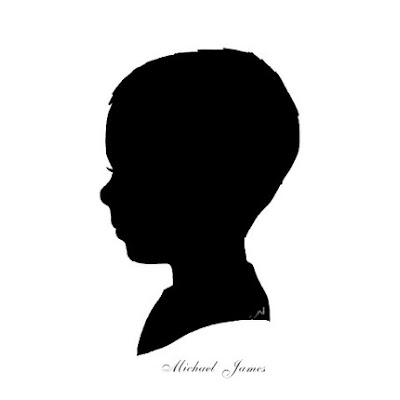 I came up with super simple, inexpensive, and elegant gift idea for Christmas this year. I always struggle with ideas for "grandparent" gifts (gifts for my parents and my husband's parents.) I wanted to do something different than the usual picture of the kids. That's where my web surfing came in handy, I don't remember where or when I saw a wall with hanging profiles. Apparently that image was stored away in my brain somewhere because it recently came back to me while I was trying to decide on Christmas gifts.
I came up with super simple, inexpensive, and elegant gift idea for Christmas this year. I always struggle with ideas for "grandparent" gifts (gifts for my parents and my husband's parents.) I wanted to do something different than the usual picture of the kids. That's where my web surfing came in handy, I don't remember where or when I saw a wall with hanging profiles. Apparently that image was stored away in my brain somewhere because it recently came back to me while I was trying to decide on Christmas gifts.These are classy and chic, not to mention timeless! A whole wall dedicated to black and white will look stunning and fit in with any decor. You can change the overall "feel" simply by the frames you choose. I know the grandparents will love them. I'll just have to go and make a set for myself now!
*These would look really cool cut out form patterned scrapbook paper too!*
 Supplies:
Supplies:- side profile photographs
- photo editing software (I'm using Photoshop)
- premium printer paper (or scrapbook paper/cardstock)
- scissors
- fine tip sharpie
- picture frame
1. Take some side profile pictures in front of a wall. You will get a nicer profile if you actually take the time to "do" your subject's hair. You will get a crisper photograph if you choose an area with indirect light.
2. Crop your picture to be just the head and hair... don't forget some neck too!
3. Convert your picture to black and white (grayscale)
4. Play with the levels (photo shop) or the brightness contrast until you get some good crisp lines around the edges of your subject. Don't worry if the cheeks or ears start to fade away. What you want is a crisp outline.
5. Resize your picture to print out as large as possible on a regular sheet of paper.
6. Print your image using the least amount of ink, and black ink only. Trust me you don't want to waste a bunch of ink on this step.
7. Take the sharpie and outline your subject's profile. Go around the details you want. Sometimes you have to improvise sections, like hair, or even simplify them. Don't forget to add the eyelash.
8. Now flip your paper over and look at your outline. Fix any trouble spots on the right side of your picture. Once you are satisfied, trace over your outline with your sharpie, on the back side of your picture, to sharpen your outline. This is where you add the little "swoop" at the cut off point at the bottom of the image.
9. Scan your outline back into your computer (the back side of your picture)
10. Your scanner will pick up some of your photograph through the paper. Play with the brightness/contrast to make the picture crisp.
Here is where you can choose to either continue digitally or you can actually cut out your silhouette form some black scrapbooking paper/cardstock.
Paper:
11. Resize your image to fit withing your frame.
12. Print out your profile and use it as a template for cutting your cardstock
Digital:
11. Make sure your image is a "layer" and not a "background"
12. Use your magic wand and click outside of the profile
13. Now select inverse (shift+ctrl+I)
14. Select your paint bucket tool, set the fill color to black and click inside the profile
15. Before you de-select, take your paintbrush tool(the larger the better) and paint over the edges of the profile to get everything filled in.
16. Resize your image to fit within your frame.
17. Add the name (usually first and middle) in a nice font.
18. Print out your profile (I used hp premium presentation paper) using your "best" setting.
19. You are done! Cut your profile to fit in your frame and frame it!
Of course if you don't want to do this yourself, don't have the time, or don't have the programs, I will gladly do this for you. You can purchase my services through my Etsy shop. For $10 you will get 2 high res digital images (one left and one right facing) in a 5x7 format which you can then print at home or send out to your local photo lab.

* Just another thought! you can print these up small and put them in those ornament frames for your Christmas tree.
* or use the profile to create tile coasters
* make an iron on - for a quilt or pillow
* make a stencil
* make profiles of your pets
* make full body profiles
* use them on personalized greeting cards and stationery













8 comments:
Thank you! I will now be making these for the 6 sets of grandparents we have (greats are included in that). They will love the timeless look. Oh, I'm so excited!
Oh, I've been wondering how to do this- thanks!
such a cool tip - thank you lots and lots!
Where oh where does one find oval frames??? I have been searching high and low-- they are so hard to find!
You can find nice wooden oval frames at hobby lobby, and I found some acrylic ones at the dollar store
You can skip the print-and-use-a-sharpie -step. If you're already tweaking the photo on the computer anyway there's no need to print it out, draw on it and then scan it back. Trace the outlines with the photo editing software (easier yet if you use Inkscape).
Thank you for the tutorial, now I know what to make for Christmas next year :)
I just want to know where you found those beautiful frames
Great idea! I might try it too one day since I am a graphic designer. Cool blog!
www.designdream.etsy.com
Post a Comment